
 |
P1TS Release Notes |
| + | SRO IGTC class colors match 10/2/24 official definitions: IGTC Pro=Yellow, FGTWCA Pro=White, Pro-Am=Black. |
| + | P1xie: Replaced Theor Tm column with ±Gap column. |
| 🐞 | Strat 1: Fixed Pit In-Out Stints table incorrectly combined drive times for drivers with same last name and first initial. |
| 🐞 | Fixed Porsche Endurance Challenge GT3, CAY M UW, and Radical Cup NA PRO 1340class colors. |
| 🐞 | Fixed scroll bar could not reach bottom of web page. |
| + | Sector Time Gaps to Hero chart: Trimmed title |
| + | Leaderboard: Updated Nissan logo. |
| + | Leaderboard: Removed obsolete Trap2 column. |
| + | Sectors Table: Updated rolling and theoretical colors. |
| + | Leaderboard: Removed obsolete Trap2 column. |
| + | Leaderboard, Sectors Table: Condensed Show/Hide Cols dropdown menu to avoid truncation. |
| 🐞 | P1TS CSV: Fix that enables
p1ts-csv.exe --cars all
option to be honored. |
| 🐞 | P1xie: Driver abbreviations are now displayed. |
| 🐞 | Track Map: Barber and Mid-Ohio track maps are now available. |
| 🐞 | Fix Settings / Change Sectors Gapchart Range dialog. |
| + | Handle PSC/PEC class colors. |
| + | Correct home page for psc.p1ts.com. |
| + | All Pit In-Out Stint last stint drive times cease at expiration of official race time per section 20.4 of the Sporting Regulations. |
| + | All Pit In-Out Stint first stint drive times start at session time 0.000 for races per section 20.2 of the Sporting Regulations. |
| + | User account updates for SRO Sebring. |
| + | Add Barber Motorsports Park track map for PSC. |
| 🐞 | Fix team names appearing instead of driver names. |
| + | Use 2024 Toyota GR Cup AM Red class color. |
| 🐞 | Fix SRO Purple class colors during Test sessions. |
| + | Initial SRO 2024 for Sonoma. |
| + | Use SRO's 2024 official car class colorsGTP. |
| 🐞 | Leaderboard / Pit In-Out Stints: Pit stops after Finish are no longer tallied. |
| 🐞 | Strat2 / Pits and Stints: Stint bars are now color coded for each driver. |
| + | Adjust GTP, FGTWCA PRO class position color. |
| + | Adjust FGTWCA PRO class color again. |
| + | Adjust FGTWCA PRO class color. |
| + | Adjust IGTC PRO class color. |
| + | Add expected Intercontinental GT Challenge car class names and colors. |
| + | Home: Username is now displayed on home page after a successful Login. |
| + | Leaderboard: Default column arrangement now cluster the lap times together - Lap Tm, Best Tm, Est Tm, and Theor Tm. |
| + | Leaderboard: Default rows per page has been changed from 5 to 20. |
| 🐞 | Leaderboard: Fixed Practice/Qualifying B Int (Best Lap Time Interval) calculation. |
| 🐞 | Leaderboard: Fixed some cars missing after Finish because other cars are listed twice in two different positions due to an occasional MyLaps bug. |
| 🐞 | Leaderboard: Car class colors now match USAC App's colors during test sessions. |
| 🐞 | Leaderboard: Mfr> column displays 3-character manufacturer ID when logo does not exist, instead of undefined. |
| + | Home page: Link to Alpha release of P1Analysis SRO's new Speed Trace app. |
| + | Leaderboard: When cars take their checkers, a checkered flag icon appears next to their car number. |
| + | Handle channel=usac feed used for IMS Test. |
| 🐞 | Strat 2: Fix the Fastest Laps table from becoming blank once a session starts. |
| 🐞 | Leaderboard: 0.0.61 class selection code introduced a regression bug - a class select button press incorrectly bounces back a moment later. Revert the buggy 0.0.61 fix for now. |
| + | Leaderboard: Instead of text, the Mfr column will display the manufacturer's logo if Manufacturer maximum characters is changed to 0 in the Settings tab. |
| 🐞 | Leaderboard: Fix the leaderboard not always removing all of the previous session's car class selection buttons, notably when the new session is GR Cup. |
| + | Home page: Added links to P1TS CSV and PitWatcher notes. |
| + | Leaderboard/Settings: The recent Vmax column addition has expanded the leaderboard and the left side panels such that the leaderboard's rightmost useful columns may be truncated. To address this, Strat 1's panel columns now have a default left:right split of 7:5, to increase the leaderboard's width but reduce the track map's width. The split may be changed via the Settings tab's Strat 1 Layout. |
| + | Leaderboard: The Trap column now displays the working lap's speed in normal brightness if the trap has been reached on the working lap. Otherwise the speed of the last completed lap is displayed dim. |
| + | Leaderboard: A lap GPS Vmax column has been added to both the leaderboard and lap history panels. This differs from the Trap sector speeds, which have not been consistently available from USAC. |
| + | The P1TS trial period is over, Logins are now required. |
| 🐞 | Leaderboard: Fixed P Ln times to exactly match the correct pit lane times displayed in Pit In-Out Stints. |
| + | Deployed a secondary sro2.p1ts.com server that has changing Driver Names matching timing.usacnation.com as well as Manufacturer information. |
| 🐞 | Strat 1: Fixed Car Selector buttons not changing to reflect cars in new session. |
| 🐞 | Leaderboard: Fixed P Ln times continuously running because NOLA track description does not have a dedicated Pit-Out loop. |
| + | Strat 1: New RC Announcements display appears at the bottom of the first column. |
| + | Car class colors match SRO and PSC specifications. |
| + | Strat 1: Compensate for problems in USAC timing feed's Driver Name information seen at Sonoma. |
| + | Strat 1: Leaderboard now has a Hero ±Gap column showing the S/F time gap from Hero and cars ahead - or being +. |
| 🐞 | Strat 2: Fixed Pit Watcher's green time line Release marker was incorrectly orange and Pit Out marker was missing under certain time combinations. |
| 🐞 | Strat 2: Fixed Pits and Stints finish time line was not always correct. |
| 🐞 | Strat 2: Fixed Pit Watcher's green time line Release marker was incorrectly orange and Pit Out marker was missing under certain time combinations. |
| + | Adjust SRO car class colors to match USAC. |
| + | Initial SRO Sonoma release. |
| + | Updated 2023 Price charts - second series is discounted 50%. |
| + | Added IMSA GTP and GSX classes. |
| + | Track Map: Update 2022 SRO Indy 8H course layout (different from 2021, same as 2020) |
| + | P1TS IMSA Windows release. |
| + | Strat 2 / Pit Watcher: Window size and location is now automatically saved and restored for next pop up. Tick marks are labeled. |
| 🐞 | Strat 2 / Pit Watcher: Fix pit lane times of > 461,000 hours. |
| 🐞 | Fix Chrome versions older than 92 emitting "mainInit EXCEPTION TypeError: t.at ..." error. |
| + | Strat 2 / Pit Watcher: Display message when watched cars are not running. |
| 🐞 | Strat 2 / Settings: Prevent the Pit Watched Cars dialog's cursor from jumping to the end. |
| 🐞 | Strat 2 / Pit Watcher: Newly saved Watched Cars are now recognized without having to Refresh Strat 2. |
| + | Strat 2 / Pit Watcher: Reduce countdown lag on browsers whose clocks and time zones are automatically set. |
| + | Strat 2 / Pit Watcher: The
8.16.0 Hero-only restriction has been removed.
Any number of cars can now be watched.
|
| + | Strat 2 / Pit Watcher:
|
| + | Strat 2 / Pits and Stints: Full release of
Advanced Settings allows optional Strategy
settings for specific car numbers or
specific car classes. Configure in Strat 2 / Settings. |
| 🐞 | Strat 2: Fixed Settings / Max Laps in Stints display field so that it is refreshed with the new value after a successful Change. The Change formerly changed the underlying value used but not the displayed Settings field. |
| + | Strat 2 / Pits and Stints: Early release of
Advanced Settings allows optional Strategy
settings for specific cars or
specific car classes. Configure in Strat 2 / Settings. |
| + | Accumulated updates for IMSA Detroit. |
| + | Track Map: Improved car marker movement when cars use NOLA run-off near T5 and thus miss Intermediate 1 time line. |
| + | Track Map: NOLA Motorsports Park map added. |
| + | Network: Added IMSA Laguna Seca replays. |
| + | LST class colors now match IMSA Al Kamel Systems's coloring |
| 🐞 | Pits In-Out Stints: Fix incorrect Yel/Red calculated time. |
| + | SROMA Sonoma Release |
| + | Pit In-Out Stints: A new Yel/Red column shows Portion of Duration under Yellow/Red flag. Updated *AFTER* Y/R period ends. |
| 🐞 | Leaderboard, Sectors, p1ts-csv: Fixed intermittent lap and sector data updates delayed until first intermediate time line was crossed. These are now updated when the Finish line is crossed, as expected. |
| + | p1ts-csv: New "veh" (vehicle name) column added. |
| + | GTDPRO class color will be red. |
| + | GTD Pro class color will be red. |
| + | Relay to P1TS.Live: For systems that are successfully dual-networked to both IMSA's pitwall network and the Internet, a BETA for relaying P1TS data to P1TS.Live for remote Internet access is available for early testing. Contact us to participate. |
| + | Pre-season release. |
| + | Strat2 / Pits and Stints: Add L Stnt -1 column showing the number laps driven in the previously completed stint. This may be useful in understanding short/full fuel fills. |
| + | Strat2 / Pits and Stints: Add vertical milestone reference lines marking IMSA Endurance Cup points and SRO pit open/close times. |
| 🐞 | Leaderboard: Avoid unnecessary prime mark for competitor's car number 99' when there is a hidden SRO TSL test car with the same number. |
| + | Network: Added IMSA replays to playback menu. See the User Guide's 10. Replay section for downloading and replaying arbitrary sessions. |
| 🐞 | Track Map: The IND-R track map now reflects the 2021 SRO Indianapolis Motor Speedway configuration. |
| 🐞 | Track Order Table: The Pit Out Order table's radio button Settings formerly did not always work as expected. It now works reliably as a simple check box. |
| + | Leaderboard: The P In and P Out pit times are now displayed as session times by default. The Settings allows you to display pit times as time of day. |
| + | Strat 2 / Fastest Laps: Deltas to Hero now also displays the percentage delta and has better heat map coloring. This makes it easier to identify sectors that need improvement. |
| + | Home: Strat 2 Cheat Sheet on page includes Fastest Laps percentage example. |
| 🐞 | Strat 2: Fix blank Fastest Laps tab. |
| + | Track Map: Add SRO Nashville map. |
| 🐞 | Track Map: Fix target boxes not upright when map is rotated. |
| + | Home: Strat 2 Cheat Sheet is now available on . |
| + | Strat2 / Pace: New Trend column now has sparkline ± bar chart relative to Green Lap Times. See Strat 2 Cheat Sheet for details. |
| + | Leaderboard: Car Class settings are now sticky. |
| + | Tables: Make dim cells more visible. |
| + | Tables: Reduce inter-line spacing. |
| 🐞 | Strat2 / Pits and Stints: Prevent fixed data columns scrolling off left edge. |
| + | Strat2 / Pits and Stints: Hovering over bar charts now displays detailed information. |
| 🐞 | Strat2 / Fastest Laps: Prevent bad Delta values for missing sector times. |
| + | Network: Added IMSA replays to playback menu. See the User Guide's 10. Replay section for downloading and replaying arbitrary sessions. |
| 🐞 | Pits In-Out Stints: Minor corrections. |
| 🐞 | Pits In-Out Stints: Fix alignment of time axis labels with the chart. |
| 🐞 | Pits In-Out Stints: Fix SRO durations being slightly off by milliseconds, due to occasional slight session time vs time of day fluctuations. IMSA times are not effected. |
| 🐞 | P1xie: Fix not being able to clear selected hero car or hero class. |
| 🐞 | Strat2 / Pace: Fix threat highlighting when competitor is in pits. |
| + | Strat2 / Pits and Stints: Sister cars can now be configured. |
| + | Strat2 / Pits and Stints: Hero and sister car table rows are now outlined in black for better visibility. Chart labels increased from 9px to 10px for better visibility. |
| 🐞 | Pits In-Out Stints: Missing Pit-In data feed messages are now handled and noted on the table with an orange ⚠ warning message (e.g., 2020 IWSC Sebring 12 Hour). Since drive times are calculated using pit-in and pit-out messages, missing messages will likely yield incorrect drive times. |
| + | Track Map: Add more 3-Sector labels. |
| 🐞 | Strat2 / Pits and Stints: Fixed CP class position not updating (regression bug). |
| 🐞 | Pits In-Out Stints, P1TS-CSV: Fixed various pit anomalies during IMSA Sebring T16 Pit sessions. |
| + | Strat2 / Pits and Stints: Detailed data is displayed when hovering mouse over back-timed pit stop headers, and each car's forecasted pit stops, and finish times. |
| + | Sectors Table: The Lap column's cell will have a yellow background if it was a Yellow flag at the time of lap completion. |
| + | Network: Added 2020 SRO replays and 2021 IMSA Rolex to playback menu. See the User Guide's 10. Replay section for downloading and replaying arbitrary sessions. |
| 🐞 | Track Map: Fixed missing Radar Lines and Target Boxes for DPi, LMP3, and P3-1 class leaders. |
| + | Track Map: Add Daytona turn labels. Replace old DIS, SEB, and MOH multi-sector labels with S1, S2, S3. (Remaining tracks will be updated later.) |
| + | Leaderboard/Track Map: IMSA Michelin class colors match official colors. |
| + | Strat2/Fastest Laps: An explanation is now displayed on the panel's footer. |
| 🐞 | Strat 2: Fixed Pits and Stints rows sometimes blank after toggling car classes or rows per page. |
| + | Strat 2: Fastest Laps sector comparison now uses Hero value from Settings. |
| + | Leaderboard/Map: IMSA WeatherTech class colors match official colors. |
| + | P1TS TV: Trial expiration extended to March 31, 2021. |
| + | Home: P1TS Illustrated Quick Reference Sheet is now available on the . |
| + | Strat 2: Pits and Stints future lap markers labels now count into the future. |
| + | Strat 2: X-Apps has been renamed Strat 2. |
| + | Strat 2: Pit and Stints now charts predicted future start/finish crossings and pit stops. |
| + | Strat 2: X-Apps has been renamed Strat 2. |
| + | Pit In-Out Stints: Improve readability of Pit Lane data. |
| + | Network: Added IMSA replays to playback menu. See the User Guide's 10. Replay section for downloading and replaying arbitrary sessions. |
| + | Network: Added SRO CotA 2 GT3/GTSC Race 1 and IMSA replays to playback menu. See the User Guide's 10. Replay section for downloading and replaying arbitrary sessions. |
| + | Track Map: Added Charlotte Roval map. |
| + | Track Map: Added Indianapolis Motor Speedway Road Course map. |
| 🐞 | X-Pace: Fix X-Pace Lap column not correctly displayed. |
| + | Windows build for IMSA July Daytona races. |
| 🐞 | Chart: Resurrect missing lower right Sector Gap Chart (the first of the 3 chart buttons). |
| + | Leaderboard: Allow full width display on ultra-wide monitors. Displays were formerly limited to 1920 pixels in width. |
| 🐞 | X-App: Fix X-Pace not being displayed. |
| 🐞 | Leaderboard: Display Sector Times before completing lap 1. |
| 🐞 | Leaderboard: Fix iRacing's random incorrect opening lap numbers. |
| 🐞 | Leaderboard, Sectors: Fix iRacing delayed Best Lap data. |
| + | Status Bar: It is now easier to click the blinking Connect button. |
| + | Sectors: iRacing Reset laps have red R lap times instead of P (pit). |
| + | Menu Bar: The Run Description is now displayed on the Menu Bar along the top of the screen. |
| + | Track Map: Added Indianapolis Motor Speedway Oval map. |
| 🐞 | Sectors: Fixed iRacing Lap Times incorrectly assigned to previous lap. |
| + | Track Map: Added Nurburgring Combined map. |
| + | Track Map: Timing loop markers have been changed from circles to line segments map. |
| + | Track Map: Added Twin Ring Motegi Oval map. |
| 🐞 | Leaderboard: Fixed Purple 0.000 lap times between session start and lap 1 completion. |
| + | Track Map: Added St. Petersburg map. |
| 🐞 | Flags Panel: Fixed Red flag icon. |
| 🐞 | Track Map: Fixed cars freezing at next time line when there is a glitch in the reported time. This was occasionally seen in a very small number of SRO sessions. |
| 🐞 | Track Map: Fixed temporarily disappearing car markers in the sector, 1 lap after their session's first line crossings are streamed. |
| 🐞 | Track Order: Fixed SRO-only bug, removing cars that are not yet on-track. |
| 🐞 | P1xie: Now continues to work after any temporary network problems. |
| + | Leaderboard, Track Map: Eliminate initial startup delay displaying car class buttons and track map sector lines. |
| + | Replay: Separate IMSA and SRO America Replay menus. |
| + | Network: Added Daytona 3-Sector replays to playback menu. See the User Guide's 10. Replay section for downloading and replaying arbitrary sessions. |
| 🐞 | Leaderboard: Prevent undefined from appearing in Sectors field. |
| + | Network: Added IMSA Daytona replays to playback menu. See the User Guide's 10. Replay section for downloading and replaying arbitrary sessions. |
| + | Leaderboard: The Sectors column
now defaults to displaying sector times rather than
progress bars.
When replaying streams with more than 3 sectors it is useful to either
hide this column or using Settings
to revert to progress bars.
|
| 🐞 | Leaderboard: When Start/Finish is crossed, the Est Tm column now displays the recently completed Lap Tm instead of blank. This changes the 6.1.0.Roar behavior. |
| 🐞 | Leaderboard: The number of Sectors progress bars has been incorrect since 2019 VIR and has now been fixed. Additionally, when S/F is crossed, all 3 progress bars for the copmleted lap are displayed instead of being cleared. |
| + | P1xie: Best Tm and Sector Tms are now displayed. |
| + | Network: Added select Roar replays to playback menu. See the User Guide's 10. Replay section for downloading and replaying arbitrary sessions. |
| + | Leaderboard: The former Diff column label has been renamed to Gap to match Al Kamel Systems displays. |
| 🐞 | Fix Server License Expired. |
| + | Leaderboard: Formerly, whenever Start/Finish was crossed, the Est Tm column echoed the Best Tm with a green background. Although this may be technically correct, it is a bit misleading and distracting (green). Now, immediately after crossing Start/Finish, the Est Tm is blank. |
| + | p1ts-csv.exe: The snapshotcold.csv now includes (s01, s01,
s03) sector lengths and the cardata-laps-carnum.csv
files now include sector times. See the
p1ts-csv Developer's Guide.
|
| + | Documentation: The Track Order panel has now been documented
in both the Fact Sheet and
User Guide.
|
| + | P1xie: NEW!! P1xie SMART PHONE Web App - Essential P1TS data that fits in your hand. Access from the P1TS home tab. |
| + | Track Map: Meatballs now visible in Firefox and Edge browsers. |
| 🐞 | Class Colors: Handled new IMSA GT3 and GT4 class names as aliases (used at the 2019 Encore) for GTD and GS so their colors are consistent. |
| 🐞 | Status: Fixed Time Remaining (SRO only) where every 10 seconds it would momentarily display an incorrect, 10 second-old time. |
| 🐞 | Status: A few minutes before an SRO session starts, Time Remaining will be displayed (e.g., 50 mins) but will tick down for 10 sec before resetting (e.g., back to 50 mins). This has now been fixed. |
| 🐞 | Flags: Handled new SRO FCY message so it displays as Yellow flag. |
| + | Network: Added IMSA Encore and SROMA LVMS replays to playback menu. See the User Guide's 10. Replay section for downloading and replaying arbitrary sessions. |
| 🐞 | Pit In-Out Stints: Fix Sept 4, 2019 5.14.1.RAd internal regression where instead of multiple driver1/pitlane/driver2 rows appearing in the table, there was (incorrectly) only a single driver1 row. This SRO-only bug was never experienced by customers, as the server ran version 5.14.1.RAc. |
| + | Network: Added IMSA Road Atlanta replays to playback menu. See the User Guide's 10. Replay section for downloading and replaying arbitrary sessions. |
| + | X-Fastest Laps: Fix blank screen when running IMSA 3-sector data (that does not have speed trap data). |
| + | Track Map: Added SRO Las Vegas map. |
| + | Network: Added IMSA Laguna Seca replays to playback menu. See the User Guide's 10. Replay section for downloading and replaying arbitrary sessions. |
| 🐞 | Track Map: At Laguna Seca, cars at Pit Out appeared at next timing loop instead of at the red circle (indicating pit out loop) and thus were incorrectly depicted much deeper into their lap. This corrected itself when cars stopped at the third time line. This problem has been fixed by compensating for odd IMSA timing loop numbering. Settings / Pit Out Sector Order Display may be returned to Automatic. |
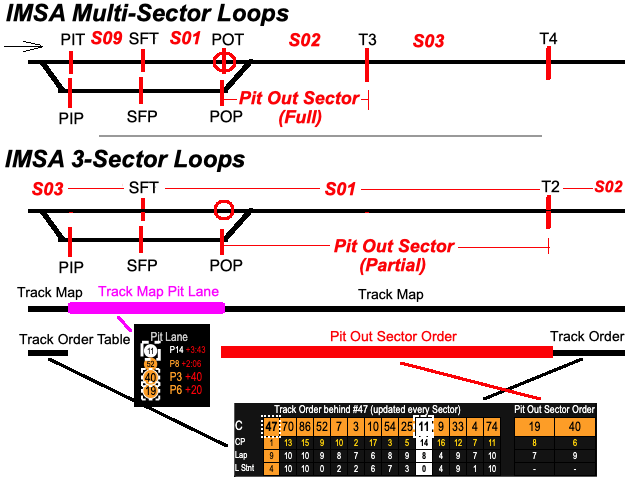
PARTIAL Pit Out Sectors - Since 2019 IMSA VIR live, a side-effect of using only 3 sectors means that when a car leaves the pits and crosses the Pit Out timing loop, we can no longer easily compare it to nearby cars that are on track. This is because while IMSA formerly arranged "pit out pit-lane" (POP) and "pit out track" (POT) loops side by side, the 3 sector data stream is unlikely to include POT as one of its 3 broadcasted loops.
We define a "Pit Out Sector" to be the span between POP to the next timing loop.
P1TS compensates for IMSA track data with PARTIAL Pit Out Sectors with an enhanced Track Map, and a new Pit Out Sector Order panel, each described below.
| + | Track Map: The Pit Out timing loop is now always marked with an unfilled red circle regardless if the data describes a track with a PARTIAL or FULL pit out sector. |
| + | Pit Out Sector Order: This new panel exists only if the data describes a track with a PARTIAL pit out sector, otherwise (full pit out sector) it does not appear at all. When it appears, it is to the right of the Track Order panel. |
| + | Track Map: Proximity List has been removed since it has been superceded by the Track Order panel. |
| + | Gap Chart: Sector Time Gaps to Hero's Best Lap chart now plots last sector. Left and right padding added, making it easier to see circular cursors at first and last sectors. |
| + | Network: Added IMSA RA and VIR replays to playback menu. See the User Guide's 10. Replay section for downloading and replaying arbitrary sessions. |
| 🐞 | Track Order: Fixed pass-around eligible indication (vertical offset) so it only considers the defacto on-track class leaders, ignoring those in pit lane. Previously when the class leader entered pit lane, all cars in its class were erroneously indicated (vertical offset) as pass-around eligible. |
| 🐞 | Leaderboard: Fixed L Stnt (laps in stint) displaying 0L for the last driving stint duration when the session ends. |
| 🐞 | X-App: Fixed Pits and Stints - at the end of session, it formerly displayed 0 for L Stnt (last driving stint). |
| 🐞 | Network: Friendlier network connection with timing servers. |
| + | Network: Added IMSA LRP replays to playback menu. See the User Guide's 10. Replay section for downloading and replaying arbitrary sessions. |
| 🐞 | Pit In-Out Stints: Handle recent IMSA (at 2019 WGI and CTMP) pit lane timing loop bleed overs that IMSA was not able to squelch, erroneously indicating some cars were on track instead of in pit lane. This caused cars on the track map to jump between track and pit lane, and successive Pit Lane rows (normally alternating between driving stint and pit lane) in the Pit In-Out Stints table (although time summary tallies appeared correct). |
| 🐞 | Leaderboard: Eliminate right edge text overflow onto adjacent track map and charts. |
| 🐞 | Track Order: Fix L Stnt to be "-", not -1 on SROMA out laps. |
| + | Network: Added IMSA CTMP replays to playback menu. See the User Guide's 10. Replay section for downloading and replaying arbitrary sessions. |
| 🐞 | Leaderboard: Fix regression in Practice/Qualifying view causing trap speeds to not display. Also the column header's hover help was off by 1 column starting with the new Theor Tm column. This regression was introduced in optional 5.11.0.CTMP release. |
| + | Leaderboard: New Theor Tm (theoretical lap time) cell will be purple if theoretical time is fastest for class, and green if theoretical time is faster than its last lap's theoretical time (green resets at start of each lap). |
| + | Leaderboard: New Theor Tm (theoretical lap time) column displays each car's Theoretical Lap Time, duplicated from their Sectors panel. Any column can be hidden using the Leaderboard's Show / hide columns button. |
| + | Network: Added IMSA Watkins Glen replays to playback menu. See the User Guide's 10. Replay section for downloading and replaying arbitrary sessions. |
| + | Leaderboard: Follow 1 and Follow 2 car leaderboard rows are no longer highlighted by default, thus allowing Race Gap Chart car selection without leaderboard highlighting. This may be changed in Settings. |
| + | X-App: Pits and Stints has been zoomed so 4 hours is roughly a screen width. |
| + | Track Map: Add Sonoma and Portland circuit maps. |
| + | Track Order: A new Laps in Stint data row has been added. |
| + | Network: Added IMSA Mid-Ohio replays to playback menu. See the User Guide's 10. Replay section for downloading and replaying arbitrary sessions. |
| + | Track Order: New track order
panel accompanies track map to help visualize
IMSA Full Course Yellow Pass-Arounds behind SC or overall leader.
Ordering is updated at every intermediate timing loop crossing.
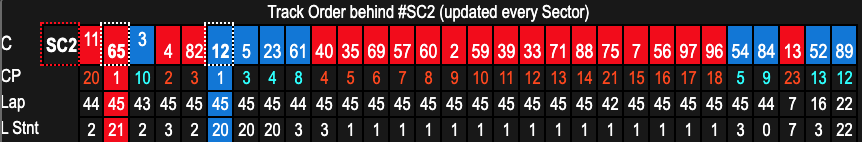
Video here. |
| 🐞 | Leaderboard: Handle bad characters (e.g., tab) in SROMA data causing car information to be missing. |
| + | Track Order: Beginnings of track order display to visualize IMSA Full Course Yellow Pass-Arounds. This may be turned off in Settings. |
| 🐞 | Leaderboard/Sectors: Fix SROMA to reflect driver changes. |
| + | Network: Added IMSA Mid-Ohio replays to playback menu. See the User Guide's 10. Replay section for downloading and replaying arbitrary sessions. |
| 🐞 | Sectors: Fix SROMA Sectors panel missing rows for laps where cars entered PitIn at VIR. |
| + | Windows PC: Compilation of all p1ts.com-only updates since the last Windows PC setup.exe, 5.3.0.Sebring. Updated customer expiration dates. |
| 🐞 | Leaderboard: Fix SROMA Practice and Qualifying leaderboard so that placeholder rows for each car appear as soon as the session switches. These formerly did not appear cars completed their first practice or qualifying laps. The Race leaderboard had proper placeholder rows. |
| 🐞 | Leaderboard: Fix Working Lap Number is not last completed lap + 1 at Barber
when car is missing ERMon-reported lap times.
These cars were missing ERMon lap times at LST Race 1: #7 (lap 17), #9 (lap 18), #24 (laps 11), #29 (laps 30), #34 (laps 32), #43 (lap 19), #46 (lap 1), #88 (lap 25) #94 (lap 32). These cars were missing ERMon lap times at LST Race 2: #3 (lap 14), #24 (laps 5, 18), #34 (laps 5, 14, 26), #92 (lap 22). |
| 🐞 | Track Map: Handle the new and unique situation where there is only one sector at Barber. |
| 🐞 | Leaderboard: Resolve duplicate car numbers in SRO GT3/GT4 practices by designating any second, third, etc. duplication of a car number by using prime suffixes (e.g., apostrophe) - so car 19 and car 19'. |
| 🐞 | Leaderboard, Track Map: When server processes changed tracks (i.e., changing race weekends), 6 sectors instead of 3, would show up on leaderboard and track map, and cars would move erratically on track map. This has now been fixed. |
| + | Network: Added IMSA Sebring replays to playback menu. See the User Guide's 10. Replay section for downloading and replaying arbitrary sessions. |
| + | X-App: New Fastest Laps panel, adapted from P1Analysis, allows you to compare sector times from the fastest lap of each competitor. |
| + | Track Map: Sebring sector labels have been adjusted ahead of new 2019 timing loops between turns 15 and 16. |
| + | Leaderboard: Class Position (CP) column width has been reduced, by removing class name and instead using class coloring. |
| + | Settings: Leaderboard and Sectors panels' font size can now be adjusted to prevent overflows. |
| + | p1ts-csv: Updated version 0.5 works with both IMSA and SROMA. |
| + | First Beta release for SRO Motorsports America, at COTA. |
| + | Track Map: COTA map added with turn number labels. |
| + | Track Map: Replay jittering has been reduced. |
| + | Settings: Multiple setting values can no longer be space-separated. They must now be comma-separated (e.g., Follow cars). |
| 🐞 | Issues still to be resolved:
|
| 🐞 | During IWSC Rolex 24 race, errant IMSA RMonitor session-has-changed messages appeared in the timing stream at 1/26/19 18:40:54 and 1/27/19 1:05:06 causing P1TS's accumulated data to be cleared. Per 1/29/19 conversations with IMSA's timing and scoring, these errant message have been identified and are to be ignored by softwares using ERMon. The problem has been reproduced and fixed in this P1TS release. Per the User Guide, You should have an additional means of calculating drive times. |
| + | Network: Added Daytona replays to playback menu. See the User Guide's 10. Replay section for downloading and replaying arbitrary sessions. |
| 🐞 | Leaderboard: Fix WeatherTech DPi and LMP2 class colors. |
| 🐞 | Track Map: Fix 2019 Daytona map's sector labels - the added timing loop on the second half of the first horseshoe now bumps the number of sectors from 12 to 13. |
| 🐞 | P1TS-CSV: version 0.0.3 fixes occasional "empty" lap rows for immediately preceding rows that have proper row data. e.g., Two lap 59 rows for car #56 in 2018 Daytona CTSC race. |
| + | Track Map: Dashed |
| 🐞 | Track Map: Orphaned radar lines and target boxes are now removed. This occurred when hero or sister cars became class leaders. |
| + | P1TS-CSV: version 0.0.2 has cardata rows for missing laps simplifying Excel logic. spa and spb speed trap columns. improved contrast. |
| + | Home: Updated 2019 Buy Now pricing, including WeatherTech GTD Sprint. |
| + | Network: Added Road Atlanta replays to playback menu. See the User Guide's 10. Replay section for downloading and replaying arbitrary sessions. |
| + | Network: Added Laguna Seca replays to playback menu. See the User Guide's 10. Replay section for downloading and replaying arbitrary sessions. |
| 🐞 | Network: Fixed long delay loading the P1TS web app in Chrome browsers that have not cached DroidSans fonts. |
| 🐞 | Network: Fixed long delay loading the P1TS web app in Chrome browsers that have not cached DroidSans fonts. |
| + | Network: Added VIR replays to playback menu. See the User Guide's 10. Replay section for downloading and replaying arbitrary sessions. |
| + | Leaderboard: Purple and Green backgrounds for fast lap times are now used for improved contrast. |
| 🐞 | Leaderboard: Fixed rare Est Tm bug that assumed the working lap's remaining sector times would take -1 seconds. |
| 🐞 | Leaderboard: Fixed Lamborghini Super Trofeo class colors so they match the colors on the track map. |
| + | Track Map: Added sector and turn labels for VIR and Road Atlanta. |
| + | Network: Added Road America replays to playback menu. See the User Guide's 10. Replay section for downloading and replaying arbitrary sessions. |
| + | Network: Added LRP replays to playback menu. See the User Guide's 10. Replay section for downloading and replaying arbitrary sessions. |
| + | Welcome: Added pitstop delta prompt for gapchart reference line and track map hero tail. |
| 🐞 | Welcome: Fixed bug when both Welcome and Hide Cars on Track Map dialogs displays, it mistakenly overwrites the Hero car setting with the hidden cars. |
| + | Leaderboard: Improved green and purple
foreground to |
| + | Network: Added CTMP replays to playback menu. See the User Guide's 10. Replay section for downloading and replaying arbitrary sessions. |
| + | Network: Added WGI replays to playback menu. See the User Guide's 10. Replay section for downloading and replaying arbitrary sessions. |
| + | Track Map: Updated Watkins Glen sector labels to reflect the new 2018 timing loop between Turns 8 and 9 resulting in 11 sectors. |
| + | Leaderboard: Added new Est Tm column that displays each car's estimated lap time using the Best Lap's sector times. The time will be Green if the estimate is faster than the Best Lap Time. ▴ if the estimate is faster than the Last Lap Time. |
| + | Leaderboard: Updated Lap Tm and Best Tm columns to be purple if they are fastest in class. |
| + | Pit In-Out Stints: Drive Times now begin at Sess Tm 0 and end when the session expires, per Supplementary Regulations 12.11.1 and 12.11.4. |
| + | X-Pits and Stints: Added a new Reinitialize Chart button - when pressed after a session begins, it will repair any possibly missing chart headers for the 30-minute vertical rules and back-timed pit stops P◀. See the X-Pits and Stints video. |
| 🐞 | Leaderboard: Fixed Pit Sector segments to be red when a car pits. Formerly all segments turned red. |
| + | Sectors: Updated Driver column to honor Driver Maximum characters from Settings. |
| + | Welcome: Updated Version and Expiration date to display in the Welcome dialog. |
| + | Network: Added Belle-Isle replays added to playback menu. |
| + | Network: Mid-Ohio replays added to playback menu. |
| + | Network: Barber and Long Beach replays added to playback menu. |
| + | Various internal updates. |
| + | Leaderboard: L Tm values will now be green if it is the car's best time. Likewise, the individual bars in Sector progress bar chart will also be green if it is the car's best sector time. |
| + | Track Map: Barber track map has been added, however if IMSA only has 3 sectors (as they did in 2017), estimated car position within a sector will likely be misleading. You may want to use the circular track map. |
| + | Track Map: Mid-Ohio track map has been added. |
| + | Network: Sebring replays added to playback menu. |
| 🐞 | X-App: Eliminate >30 sec app start up time. |
| + | User Guide: Clarify 10. Replay section - which instances can play which replay file sources. |
| + | X-App: Pits and Stints chart allows you to quickly see competitors's pit stop and driver change strategies. |
| + | X-App: Pace table shows the most recent pace of each car, comparisons to the hero, and naive predictions of the ETA when a pass might occur based on pace. |
| + | X-App: Sorted Lap Times chart has been temporarily removed while we work on its performance. |
| + | X-App: A preview of Pits and Stints is available to run online at p1ts.com. Modelled after the P1Analysis report with the same name, this chart is live! The full Windows version for your PCs will appear in 4.5.1.Sebring race week. |
| + | Network: Daytona replays added to playback menu. See the User Guide's 10. Replay section for downloading and replaying arbitrary sessions. |
| 🐞 | Track Map: Fix regression introduced in 4.1.1 counter clockwise circular map where cars incorrectly went clockwise. All other maps worked correctly. The usefulness of the circular map is shown here. |
| + | Doc: User Guide has been updated and red revision lined. |
| + | Leaderboard: New L Stnt (laps in stint) column added to leaderboard. Companion to the existing Pit (lap) column. |
| + | Leaderboard, Track Map: Continental TCR car class color is now blue. ST is now gold. |
| + | Leaderboard: Hovering over column headings displays column definitions. |
| + | Network: Now has an alternative Connect button. |
| + | Network: Roar replays added to playback menu. |
| + | P1TS-CSV: New p1ts-csv Windows tool for Excel. |
| + | P1TS-X: In addition to the X-Pace tab, there is a New X-Sorted Lap Times app answering "What are everyone's fastest lap times?" |
| + | P1TS-CSV: New p1ts-csv Windows tool for Excel. |
| + | Network: P1TS Server ERMon source is now displayed. |
| + | API: cardata.laps now has di (driver ID), cp (class position), and f (flag) fields for each lap. |
| + | P1TS Fact Sheet |
| + | Network: ATL race replays added to playback menu. |
| 🐞 | Track Map: Fix Proximity List's Class Position display so it is not stuck on starting positions. |
| + | Settings: On webapp start up, if you've previously set cars in Hide Cars on Track Map, a reminder dialog will now appear asking if you want to clear it, so no cars are hidden. |
| + | Network: MRLS race replays added to playback menu. |
| 🐞 | Track Map: Fix new Proximity List so it is visible on iPad and iPhone (WebKit) browsers. |
| + | Track Map: New Proximity List more clearly shows track ordering within a proximity distance of the hero, particularly useful during yellows and restarts. |
| 🐞 | Gap Chart: Fix missing line plots for cars #1 through #9 on the gap chart. |
| + | Track Map: Class leader radar lines are now wider, making them easier to find. |
| + | X-Pace: Add B Tm best lap time and Stint time columns. |
| + | X-Pace: Color coding changed to Green=Catching leaders, Red=Threat from behind. |
| + | Network: VIR race replays added to playback menu. |
| 🐞 | Track Map: Fix Safety and Emergency vehicles so they automatically appear. Formerly we needed to refresh the browser for them to appear. |
| + | Track Map: Panel height can be made taller ↥ or shorter ↧ via the View menu. |
| + | Track Map: Safety and Emergency car labels are larger to make it easier to see. |
| + | Track Map: Hero tail is wider to make it easier to see. |
| + | Track Map: Safety and Emergency vehicles now move at 60 mph. Competitors no longer pass the Safety Car within a sector. |
| + | X-Pace: New experimental app that answers - "what pace are my opponents running and when will I catch them?". |
| + | Network: Replay +10 Sec, +1 Min, and +10 Min fast forward buttons added. |
| + | Network: RA race replays added to playback menu. |
| 🐞 | Network: Fix Network/Replay/Rewind from stopping playback. |
| + | Network: LRP race replays added to playback menu. |
| + | Track Map: Class leaders now have partial radar lines making them easier to find. |
| + | Track Map: Class leader and sister car target box thicknesses have been increased from 1px to 2px to improve visibility. |
| + | Track Map: Sector label color changed from gray to gold to improve visibility. |
| + | Track Map: Hero tail on circular map is easy to see - it now follows a smaller radius path. |
| + | Track Map: Add turn and sector labels to LRP and VIR maps. |
| + | Network: CTMP race replays added to playback menu. |
| + | Flags: Panel can be collapsed via a new twistie triangle ▸. |
| + | Pit In/Out Stints: Panel can be collapsed via a new twistie triangle ▸. |
| + | Network: WGI race replays added to playback menu. |
| + | Track Map: View has rotate, pan, zoom buttons. |
| + | Track Map: Stretched to width of panel. |
| + | Track Map: Add sector labels for WGI and CTMP. |
| + | Track Map: VIR map is now landscape oriented. |
| + | Network: Detroit race added to playback menu. |
| 🐞 | Sectors: Purple sectors during the working lap will now be appropriately colored. |
| + | Release Notes: Marked notes with 🐞 or +. |
| 🐞 | Leaderboard: Fix table cell background colors, etc. when columns have been rearranged. |
| + | Network: Replay now works with replay files in results.imsa.com zipped files. 2017 CoTA races now available. |
| + | Network: New Track Map Performance field displays frames per second. |
| 🐞 | Sectors: Fix intermittent problem at CoTA where Lap Tm was greater than actual value. Intermittent oddities in CoTA data stream sequencing caused S11 sector times to be incorrectly summed a second time by P1TS, so displayed lap times were sometimes 8-10 seconds too long. |
| + | Network: Add Network Troubleshooting button. |
| + | Leaderboard, Sectors, Flags, Stints: Table settings are now "sticky". Rearranged columns, hidden columns, rows per page, etc. are now automatically saved and restored. |
| + | Sectors: Smaller up/down triangles conserve horizontal spacing. |
| + | P1TS Server Window: Its title bar now displays its IP address, so ipconfig.exe can be avoided. |
| + | Leaderboard, Sectors: Add column for tracks (e.g., Sebring, CoTA, Detroit) having a second speed trap (formerly only the last trap was displayed). Also replace generic "Trap" column label with the speed trap's name. |
| + | Sectors: Don't consider pit sector times in theoretical or rolling time calculations. This was especially bad at Road Atlanta where pit entry sectors are shorter than the corresponding on-track sectors. |
| + | Sectors: Pit-in, pit-out, and pit lane sector times are now in red. |
| + | Track Map: Add sector labels for CoTA and Detroit. |
| + | Track Map: Add Turn and Sector labels to Long Beach circuit. |
| + | Track Map: Circular map's Start/Finish is now at 12 o'clock position. |
| + | Leaderboard: Highlight sister cars. |
| + | Gap Chart: Highlight sister cars. |
| + | User Guide: Update track map and other sections. |
| + | Quick Start Sheet: New single page sheet. |
| + | Network Troubleshooting Sheet: New single page sheet. |
| 🐞 | Status Bar: Fix Laps Completed and Grn Laps Rem countdown during practice and qualifying due to Al Kamel ERMon $G bug. |
| + | Status Bar: Grn Laps Rem now displays tenths of a lap. |
| + | Track Map: Radar lines highlight new Sister car Settings. |
| + | Track Map: Horizontally center the map. |
| + | Track Map: Label Sebring's turns and sectors. These may be hidden via the Settings tab. |
| + | Track Map: New View ... menu has shortcuts to show settings. |
| + | Track Map: New Show Follow 1 data boards setting allows you to show or hide the data boards that accompany the follow 1 cars. |
| + | Replay: New Downloaded Replay option. |
| 🐞 | Track Map: Fix 3.3.0.Test bug where Hero's lap time was not visible. |
| 🐞 | Sectors: Handle previously missing laps resulting from sporadically inconsistent ERMon stream. Also compensate for occasional bugs in ERMon's lap count that caused the incorrect Best lap time to be displayed in the Sector panels, because the incorrect lap was referenced. |
| 🐞 | Leaderboard: Handle missing ERMon pit out line crossings that caused the P Ln clock to continue counting. |
| + | Track Map: Larger Pit Lane Follow 1 markers. |
| + | Start/Finish Crossings: This table is now hidden by default to increase Track Map real estate. Can be viewed via Settings checkbox. |
| 🐞 | Any table: Fix table settings (e.g., number of rows) were not remembered after 2 hours. |
| + | Version: The second number now adopts IMSA's event numbering convention.
Here's how to decode P1TS's new version scheme for 3.3.0.Test:
|
| 🐞 | Pit In-Out Stints: Handle unexpected ERMon race start flag sequence (Finish precedes Green start!) causing only a single row to be displayed for 2017 Daytona WSC and CTSC races instead of a row for every pit in-out stint. (This sequence never occurred either during 2017 Daytona's practice/qualifying or any past events - previously, the "blank" flag occurred before race start.) To avoid premature stint processing termination due to odd flag sequences, the stint clocks will continue running past Finish. |
| + | Pit In-Out Stints: Add time of day column. |
| 🐞 | Track Map: Handle unexpected ERMon switch to transponder numbers instead of car numbers, causing car markers to stop moving (e.g., 2017 Continental Race 2:30pm - 2:50pm). |
| + | Track Map: Show Cars on Pit Lane setting allows you to reduce pit lane column noise by filtering the cars displayed. |
| + | Track Map: Show cars leaving pit out (e.g. P2 to T3). This pit out sector formerly did not show animated cars. |
| + | Track Map: Increase circuit's line width. |
| + | Flags: Add time of day column. |
| 🐞 | Leaderboard: Populate the empty Trap column. (This was a regression introduced in 2.10.VIR.0.) |
| 🐞 | Leaderboard: Once a car leaves pit lane (POP crossing), its Sector and Pit columns no longer has the incorrect (red) pit lane color coding. (The "P Ln" time was correctly (red) color coded.) |
| + | Settings: Reduce white space padding for more compact Settings and Dialog boxes. |
| + | Pit In-Out Stints: Format times to 0.01 precision. Will make this configurable for Sebring code. |
| + | Pit In-Out Stints: No longer increments pit lane time when there are missing Pit-Out line crossings, like at 2017 Roar. |
| + | Start: Login Credentials are now mandatory both at the track and on P1TS.com. |
| + | Install: Add P1TS Server shortcut icons on Windows Desktop, Start Menu, and Startup. |
| + | Network tab: Now shows account Username and license expiration. |
| + | Track Map: Can set cars to Hide. Useful for removing "stranded" cars. |
| + | Track Map: Safetly/emergency car markers automatically removed after 2 minutes (settable) or when Green flag resumes. |
| + | Track Map: Remove occasional gaps in Pit Lane list. |
| + | Track Map: Fix S/F line position for Sebring, Detroit, Laguna Seca. |
| + | Replay: P1TS Server must now be online to access Internet replay files. |
| + | Fix Intermittent network that caused P1TS freeze during 2017 Roar. |
| + | Track Map defaults to larger opaque objects for improved visibility. |
| + | Users can switch to the original "Track Map - Transparent" by installing the Style Chooser Chrome Extension. |
| + | Users can zoom Chrome windows and tabs individually by installing the W Zoom Chrome Extension. |
| + | iPad now correctly displays Track Map's circular car markers (meatballs). |
| + | Leaderboard's Model column has been renamed and changed to display Mfr. |
| + | Driver and Mfr column character widths in Strat 1 can now be changed in Settings. |
| + | Add 2017 Roar Network/Replay items. |
| + | Fix Expiration message blocks P1TS install. |
| + | Minor tweaks before the Roar. |
| + | Add |
| + | Complete Install Guide. |
| + | Add more Track Maps. |
| + | Very early Install Guide with Network diagrams. |
| 🐞 | Fix Track Map problems with WSC December Test ERMon data stream. |
| + | Add Track tab.
|
| + | Add Sectors / Best Lap Range. |
| + | Leaderboard graphical sector progress bars. |
| + | Reposition Best columns towards left side of Leaderboard during Practice/Qualifying. |
| + | Add 2016 COTA to Network tab's Replay selections. |
| + | Networking improvements between P1TS's webapp and it server. |
| + | Add informational message, "(At least 2 completed laps are needed to plot Hero's Gap Chart)" |
| 🐞 | Follow cars and class coloring now work for Lamborghini series. |
| + | Add 2016 RA to Network tab's Replay selections. |
| 🐞 | Adapt Race Gap Chart to LRP IMSA ERMon 13.13 data stream. For certain cars, the hero's zero reference line at times appeared zig-zagged and stair-stepped. |
| + | Now allow as small as +/-5 second Race Gap Chart zoom. |
| + | Synchronize class colored buttons on Leaderboard class-selector and Sectors car-selector. |
| + | Add 2016 LRP to Network tab's Replay selections. |
| 🐞 | Adapt to CTMP/WGI/DET Practice/Qualifying/Race aberrations in IMSA ERMon 13.13. |
| + |
|
| + | Various cosmetic readability improvements:
|
| + | Sector tab's car selection buttons now responds better to user clicks on slow machines. |
| + | Network tab has New |
| + | Currently, sessions earlier than 2016 Detroit will not replay correctly and thus are not offered. This may be resolved in the future depending upon your feedback. |
| + | Changing replayed events no longer causes pop up alerts when the number of sectors changes from track to track. |
| 🐞 | Adapt to WGI/DET Practice/Qualifying abberations in IMSA ERMon 13.13. |
| + | Sector tab's car selection buttons now responds better to user clicks on slow machines. |
| + | Changing replayed events no longer causes warning pop ups. |
| 🐞 | Adapt accumulation of lap information to work with the new IMSA ERMon 13.13 data stream introduced at Detroit. |
| 🐞 | Adapt |
| 🐞 | Fix p1ts.com playbacks of the same event not properly clearing data for subsequent playbacks. This regression was introduced by 2-4-LAGUNASECA-1. |
| + | Handle possible IMSA ERMon 13.13 data stream enhancements. |
| + | The Stints panel has been renamed IMPORTANT: The simplistic time division employed here, based on |
| + | During practice/qualifying, Sectors tab now
automatically displays |
| + | Handle 2016 Rolex 24 GTD leaderboard anomalies. |
| + | P1IMSA has been renamed P1TS (P1 Timing and Scoring) for 2016. |
| 🐞 | Fix P1IMSA stuck at 08:53:47 AM when playing back Tudor Road Atlanta Warm-Up. It may not have been a problem live. |
| 🐞 | Fix Settings / Change dialogboxes for Race Gapchart Range/Deltas failed to save Min values when offline |
| + | Allow Enter key to be used to OK Settings / Change dialogboxes. |
| 🐞 | Prevent blanked Settings (e.g., Follow 2 Cars) from being overwritten with default values. |
| + | Admin-only updates. |
| + | Email Password Recovery fixed. |
| + | User Guide and Release Notes no longer require login. |
| + | The Follow car fields in the Settings tab besides accepting regular car numbers, now also accepts class names (e.g., p, pc, gtlm, gtd) to add sets of cars, and negative car numbers (e.g., -007) to remove cars. |
| 🐞 | Fix screen not updating during 8/8/15 Tudor qualifying at Road America due to T&S not clearing data after CTSC race. |
| 🐞 | Blank rows after pit stops fixed in Sector time grid for Lime Rock and Long Beach. |
| 🐞 | Pit Lane lap values fixed in Stints panel. |
| + | Annotated static track maps now available at Network / Track Maps. |
| 🐞 | Sector boxplots now more resilient to bad data. |
| + | Admin-only updates. |
| + | Admin-only updates. |
| 🐞 |
|
| + | User Guide explains Sectors Speed Distribution box and whisker plot. |
| + | User Guide now has links to YouTube videos. |
| + | Race Gapchart pit markers and yellow flag bands display details on mouse over. |
| + | The new |
| + | New Setting automatically changes Gapchart between Race and Sectors view. Enabled by default. |
| + | Release Notes are now available. |
| + | Welcome screen now also prompts for |
| + | New Support application allows users to retrieve their |
| + | Sector and Race Gapcharts now operate more smoothly and can be manipulated offline. |
| + | Shortened driver names now include first name initial, fixing driver stints for drivers with the same last name. |
| + | Sector Gapchart now uses only 4 colors (rather than 8) when comparing the hero to the selected car. This should make it easier to compare say the hero’s working lap with the selected car’s working lap (e.g., both blue) |
| + | Sector Gapchart's numeric tables +/- now uses the same visual language as the large grid above it making it easier to determine faster or slower than the hero’s best lap sector. |
| + | Sector Gapchart's numeric table for the two cars is now separated with a blank line. |
| + | This is the P1IMSA release deployed at Daytona 2015. |